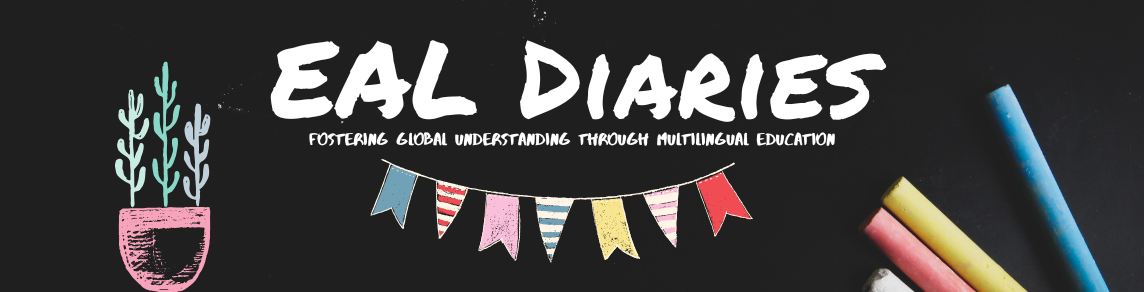I work in an international school in Malaysia, but my context is unconventional in that the majority of students in the school are EAL or Second Language students. Many learners transfer after completing a Chinese primary school, which means that they are all fluent Mandarin speakers. This, of course, means that while they have no problem communicating with each other, they struggle to keep up with their classes.
When the lock-down started I struggled with finding meaningful ways to make my EAL students speak English. In school they’d be using English in the lessons, of course; however, you’d often hear them speak Mandarin during break times. The school does have an ‘English only’ policy, but old habits die hard. So when we started teaching and learning online, there was a lot of resistance from the students. I’m not sure if it was because they felt self-conscious speaking English in front of their family members or because the virtual environment was intimidating, but they hardly said anything at first. There’d be entire lessons in the beginning when many students would only communicate using the chatbox. Right away I knew that this was a pattern I had to break.
We were working on using the past tense for storytelling and biography writing. I wanted to find a way to make that more interactive and fun. I decided to use Padlet and FlipGrid and I’m happy to report that it worked like a charm. Also, it was really easy to link this to their other classes and share their work with my colleagues.
The project
Padlet
- Padlet lets you choose a template. I created a timeline about Marie Curie (we had been learning about famous women in history) and I added one entry to it. This served as a model for what I expected of my students.
- I shared my screen to show how I access Padlet and how I add a post.
- I asked each student to sign up for free access to Padlet. This was super easy because my students all have Google logins and Padlet let them join with that. Then, I shared the link through Google Classroom, but you can just send it in an email or a message.
- Once everyone had access to the Padlet, I asked them to populate the timeline with information. They had access to a text we had read earlier, so everyone had the same information to work with. To scaffold this stage, I assigned specific information to students. Depending on the level of your students you could ask them to collaborate and decide who adds what.
- While the students were working I could see everything they were doing. Padlet lets you review the posts before you approve them, which provides a great opportunity for individual feedback and extension. For instance, I often prompted my learners to correct their mistakes or to use more complex language. Using the chat function in Zoom helped me greatly in giving individual feedback at this stage.
FlipGrid
- When the timeline was ready, it was time for speaking. This is a stage I decided to do offline rather than in the live lessons because I wanted to give my learners the chance to rehearse as much as they wanted to. I asked the students to record themselves talking about Marie Curie’s life based on the timeline. We used FlipGrid to record these talks, but Vocaroo would work just as well. Alternatively, your students can just record themselves on their phones and email you the file. The reason I decided to go with FlipGrid is twofold: 1. we had been using it for a while so I knew my students would know what to do; and 2. I love how FlipGrid lets you customise the grading rubric, which makes giving specific feedback easy.
- Once the videos had been recorded, the students had to watch each other’s and give feedback. This provided a great opportunity for reflection and praise, and not just from the teacher. The students did this offline but we discussed our favorite moments in the live lesson.

Reflection
What made this project a success was that Padlet let students collaborate when putting the timeline together and that FlipGrid let them re-record themselves as many times as they wanted to before submitting their final version. These two factors lowered the learners’ affective filter, which made the project stress free and enjoyable (even though they knew I would assess them!).
What could be improved is the feedback stage and reflection. Even though the students responded to each others’ videos on FlipGrid, the comments were not constructive. I had to realise that I need to scaffold this stage. I think I’m going to give them a substitution table or sentence starters that they can use to make comments. What would you do? Do you have better ideas? Let me know in the comments below!